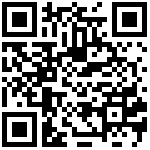BootstrapTable——Method
layout: docs
title: Methods
description: The Methods API of Bootstrap Table.
group: api
toc: true
The calling method syntax: $('#table').bootstrapTable('method', parameter).
append
Parameter:
dataDetail:
Append thedatato the table.Example: Append
check
Parameter:
indexDetail:
Check a row. The rowindexstarts with 0.Example: Check/Uncheck
checkAll
Parameter:
undefinedDetail:
Check all current page rows.Example: Check/Uncheck All
checkBy
Parameter:
paramsDetail:
Check a row by an array of values, the params contain:field: name of the field used to find records.values: array of values for rows to check.onlyCurrentPage (default false): Iftrue, only the visible dataset will be checked. If pagination is used, the other pages will be ignored.
Example: Check/Uncheck By
checkInvert
Parameter:
undefinedDetail:
Invert check of current page rows. TriggersonCheckSomeandonUncheckSomeevents.Example: Check Invert
collapseAllRows
Parameter:
undefinedDetail:
Collapse all rows if the detail view option is set totrue.Example: Expand/Collapse All Rows
collapseRow
Parameter:
indexDetail:
Collapse the row with theindexpassed by parameter if the detail view option is set totrue.Example: Expand/Collapse Row
collapseRowByUniqueId
Parameter:
uniqueIdDetail:
Collapse the row with theuniqueIdpassed by parameter if the detail view option is set totrue.Example: Expand/Collapse Row by uniqueId
destroy
Parameter:
undefinedDetail:
Destroy the Bootstrap Table.Example: Destroy
expandAllRows
Parameter:
undefinedDetail:
Expand all rows if the detail view option is set totrue.Example: Expand/Collapse All Rows
expandRow
Parameter:
indexDetail:
Expand the row that has theindexpassed by parameter if the detail view option is set totrue.Example: Expand/Collapse Row
expandRowByUniqueId
Parameter:
uniqueIdDetail:
Expand the row with theuniqueIdpassed by parameter if the detail view option is set totrue.Example: Expand/Collapse Row by uniqueId
filterBy
Parameter:
filter - An Object of filter
Default:{}options - An Object of options
Default:{ 'filterAlgorithm': 'and' }
Detail:
(Can used only in client-side) Filter data in the table.
There are multiple ways to filter:Leave the options blank to use the
andfilter.Set the
filterAlgorithm(see at parameter) toorto use theorfilter.Pass a function to the
filterAlgorithm(see at parameter) to use acustomfilter.
Filter AlgorithmAnd
Filter
{age: 10}to show the data only age is equal to 10. You can also filter with an array of values, as in:{age: 10, hairColor: ['blue', 'red', 'green']}to find data where age is equal to 10 and hairColor is either blue, red, or green.
Or
Filter
{age: 10, name: "santa"}to show all Data which has a age of 10 or the name is equals to santa.
Custom
Filter by your Custom algorithm
Function parameters:
Row
Filters
Return
trueto keep the row and returnfalseto filter the row.
Example: Filter By
getData
Parameter:
paramsDetail:
Get the loaded data of the table at the moment that this method is calleduseCurrentPage: if set to true, the method will return the data only on the current page.includeHiddenRows: if set to true, the method will include the hidden rows.unfiltered: if set to true, the method will include all data (unfiltered).formatted: get the formatted value from the defined formatter.
Example: Get Data
getHiddenColumns
Parameter:
undefinedDetail:
Get hidden columns.Example: Get Visible/Hidden Columns
getHiddenRows
Parameter:
showDetail:
Get all rows hidden, and if you pass theshowparametertrue, the rows will be shown again. Otherwise, the method only will return the rows hidden.Example: Get Hidden Rows
getOptions
Parameter:
undefinedDetail:
Return the options object.Example: Get Options
getRowByUniqueId
Parameter:
idDetail:
Get data from the table, the row that contains theidpassed by parameter.Example: Get Row By Unique Id
getScrollPosition
Parameter:
undefinedDetail:
Get the current scroll position. The unit is'px'.Example: Get Scroll Position
getSelections
Parameter:
undefinedDetail:
Return selected rows. When no record is selected, an empty array will return.
The selected rows will be unselected while some actions, e.g., searching or page change. If you want to maintain the selections, please use maintainMetaData.Example: Get Selections
getVisibleColumns
Parameter:
-Detail:
Get visible columns.Example: Get Visible/Hidden Columns
hideAllColumns
Parameter:
undefinedDetail:
Hide All the columns.Example: Show/Hide All Columns
hideColumn
Parameter:
fieldDetail:
Hide the specifiedfieldcolumn.
The parameter can be a string or an array of fields.Example: Show/Hide Column
hideLoading
Parameter:
undefinedDetail:
Hide loading status.Example: Show/Hide Loading
hideRow
Parameter:
paramsDetail:
Hide the specified row. The params must contain at least one of the following properties:index: the row index.uniqueId: the value of the uniqueId for that row.
Example: Show/Hide Row
insertRow
Parameter:
paramsDetail:
Insert a new row. The params contain the following properties:index: the row index to insert into.row: the row data.
Example: Insert Row
load
Parameter:
dataDetail:
Load thedatato the table. The old rows will be removed.Example: Load
mergeCells
Parameter:
paramsDetail:
Merge some cells into one cell. The params contain the following properties:index: the row index.field: the field name.rowspan: the rowspan count to be merged.colspan: the colspan count to be merged.
Example: Merge Cells
nextPage
Parameter:
undefinedDetail:
Go to the next page.Example: Select/Prev/Next Page
prepend
Parameter:
dataDetail:
Prepend thedatato the table.Example: Prepend
prevPage
Parameter:
undefinedDetail:
Go to the previous page.Example: Select/Prev/Next Page
refresh
Parameter:
paramsDetail:
Refresh/reload the remote server data, you can set{silent: true}to refresh the data silently, and set{url: newUrl, pageNumber: pageNumber, pageSize: pageSize}to change the url (optional), page number (optional) and page size (optional). To supply query params specific to this request, set{query: {foo: 'bar'}}.Example: Refresh
refreshOptions
Parameter:
optionsDetail:
Refresh the tableoptions.Example: Refresh Options
remove
Parameter:
paramsDetail:
Remove data from the table. The params contain two properties:field: the field name of remove rows. If$indexis not in your fields, you can use this special field$indexto remove rows by row index.values: the array of values for rows that should be removed. If you use the special field$index, you can pass an array of indexes.
Example: Remove
removeAll
Parameter:
undefinedDetail:
Remove all data from the table.Example: Remove All
removeByUniqueId
Parameter:
idDetail:
Remove data from the table, the row that contains theidpassed by parameter.Example: Remove By Unique Id
resetSearch
Parameter:
textDetail:
Set the searchtext.Example: Reset Search
resetView
Parameter:
paramsDetail:
Reset the Bootstrap Table view. For example, reset the table height, the params contain:height: the height of the table.
Example: Reset View
scrollTo
Parameter:
value|objectDetail:
value
Scroll to the number
valueposition, the unit is'px', set'bottom'means scroll to the bottom.
object
Scroll to the unit (
pxorrows (index starts by 0))
Default:{unit: 'px', value: 0}
Example: Scroll To
selectPage
Parameter:
pageDetail:
Go to the specifiedpage.Example: Select/Prev/Next Page
showAllColumns
Parameter:
undefinedDetail:
Show All the columns.Example: Show/Hide All Columns
showColumn
Parameter:
fieldDetail:
Show the specifiedfieldcolumn.
The parameter can be a string or an array of fields.Example: Show/Hide Column
showLoading
Parameter:
undefinedDetail:
Show loading status.Example: Show/Hide Loading
showRow
Parameter:
paramsDetail:
Show the specified row. The params must contain at least one of the following properties:index: the row index.uniqueId: the value of the uniqueId for that row.
Example: Show/Hide Row
sortBy
Parameter:
paramsDetail:
Sorts the table by the specified field. The params must contain at least one of the following properties:field: the field name.sortOrder: the sort order, can only be 'asc' or 'desc'.
Example: Sort By
toggleDetailView
Parameter:
indexDetail:
Toggle the row that has theindexpassed by parameter if the detail view option is set totrue.Example: Toggle Detail View
toggleFullscreen
Parameter:
undefinedDetail:
Toggle fullscreen.Example: Toggle Fullscreen
togglePagination
Parameter:
undefinedDetail:
Toggle the pagination option.Example: Toggle Pagination
toggleView
Parameter:
undefinedDetail:
Toggle the card/table view.Example: Toggle View
uncheck
Parameter:
indexDetail:
Uncheck a row. The rowindexstarts with 0.Example: Check/Uncheck
uncheckAll
Parameter:
undefinedDetail:
Uncheck all current page rows.Example: Check/Uncheck All
uncheckBy
Parameter:
paramsDetail:
Uncheck a row by an array of values. The params contain:field: name of the field used to find records.values: array of values for rows to uncheck.onlyCurrentPage (default false): Iftrue, only the visible dataset will be unchecked. If pagination is used, the other pages will be ignored.
Example: Check/Uncheck By
updateByUniqueId
Parameter:
paramsDetail:
Update the specified row(s). Each param contains the following properties:id: a row id where the id should be theuniqueIdfield assigned to the table.row: the new row data.replace(optional): set totrueto replace the row instead of extending.
Example: Update By Unique Id
updateCell
Parameter:
paramsDetail:
Update one cell. The params contain the following properties:index: the row index.field: the field name.value: the new field value.
To disable table re-initialization, you can set{reinit: false}.
Example: Update Cell
updateCellByUniqueId
Parameter:
paramsDetail:
Update the specified cell(s). Each param contains the following properties:id: row id where the id should be theuniqueIdfield assigned to the table.field: field name of the cell to be updated.value: the new value of the cell.
To disable table re-initialization, you can set{reinit: false}.
Example: Update Cell By Unique Id
updateColumnTitle
Parameter:
paramsDetail:
Update the field title of the column. The params contain the following properties:field: the field name.title: the field title.
Example: Update Column Title
updateFormatText
Parameter:
formatName, textDetail:
Update the localizations format text.Example: Update Format Text
updateRow
Parameter:
paramsDetail:
Update the specified row(s). Each param contains the following properties:index: the row index to be updated.row: the new row data.replace(optional): set totrueto replace the row instead of extending.
Example: Update Row
最后编辑:梁新 更新时间:2024-04-11 14:56