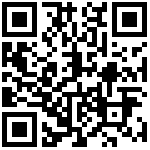语法规范
1.【强制】prop 的定义应该尽量详细,⾄少需要指定其类型
正例:
props: {
status: String
}
// better
props: {
status: {
type: String,
required: true,
validator: function (value) {
return [
'syncing',
'synced',
'version-conflict',
'error'
].indexOf(value) !== -1
}
}
}
反例:
// 这样做只有开发原型系统时可以接受
props: ['status']
2.【强制】Prop 名⼤⼩写,在声明和使用 prop 的时候,其命名应该始终使⽤ camelCase。
3.【推荐】⾃闭合组件在单⽂件组件、字符串模板和 JSX 中没有内容的组件应该是⾃闭合的;但在 DOM 模板⾥尽量不要这样做。
正例:
<!-- 在单⽂件组件、字符串模板和 JSX 中 -->
<MyComponent/>
<!-- 在 DOM template模板中 -->
<MyComponent></MyComponent>
反例:
<!-- 在单⽂件组件、字符串模板和 JSX 中 -->
<MyComponent></MyComponent>
<!-- 在 DOM template模板中 -->
<my-component/>
4.【强制】模版中的组件名⼤⼩写在单⽂件组件和字符串模板中组件以及DOM 模板中名应该总是PascalCase 的,保持统一,方便搜索定位。
正例:
<!-- 在单⽂件组件和字符串模板中 -->
<MyComponent/>
<!-- 在 DOM 模板中 -->
<MyComponent></MyComponent>
反例:
<!-- 在单⽂件组件和字符串模板中 -->
<mycomponent/>
<!-- 在单⽂件组件和字符串模板中 -->
<myComponent/>
<!-- 在 DOM 模板中 -->
<my-component></my-component>
5.【推荐】多个特性的元素应该分多⾏撰写,每个特性⼀⾏(此项 Volar 插件会⾃动根据⾏宽阈值进⾏⾃动折⾏处理,⼀般⽆需考虑)
正例:
<img
src="https://vuejs.org/images/logo.png"
alt="Vue Logo"
>
<MyComponent
foo="a"
bar="b"
baz="c"
/>
反例:
<img src="https://vuejs.org/images/logo.png" alt="Vue Logo">
<MyComponent foo="a" bar="b" baz="c"/>
6.【强制】组件模板应该只包含简单的表达式,复杂的表达式则应该重构为计算属性或⽅法
正例:
// 在模板中
{{ normalizedFullName }}
// 复杂表达式已经移⼊⼀个计算属性
computed: {
normalizedFullName: function () {
return this.fullName.split(' ').map(function (word) {
return word[0].toUpperCase() + word.slice(1)
}).join(' ')
}
}
反例:
{{
fullName.split(' ').map(function (word) {
return word[0].toUpperCase() + word.slice(1)
}).join(' ')
}}
7.【推荐】应该把复杂计算属性分割为尽可能多的更简单的属性
正例:
computed: {
basePrice: function () {
return this.manufactureCost / (1 - this.profitMargin)
},
discount: function () {
return this.basePrice * (this.discountPercent || 0)
},
finalPrice: function () {
return this.basePrice - this.discount
}
}
反例:
computed: {
finalPrice: function () {
var basePrice = this.manufactureCost / (1 - this.profitMargin)
return (
basePrice -
basePrice * (this.discountPercent || 0)
)
}
}
8.【强制】⾮空 HTML 特性值应该始终带引号
正例:
<input type="text">
<AppSidebar :style="{ width: sidebarWidth + 'px' }">
反例:
<input type=text>
<AppSidebar :style={width:sidebarWidth+'px'}>
9.【强制】单⽂件组件应该总是按照 <template>、<script>和<style>的标签顺序
正例:
<!-- ComponentA.vue --> <template>...</template> <style>/* ... */</style> <!-- ComponentB.vue --> <template>...</template> <script>/* ... */</script> <style>/* ... */</style>
作者:刘冬冬 创建时间:2024-06-19 11:27
最后编辑:刘冬冬 更新时间:2024-06-26 16:33
最后编辑:刘冬冬 更新时间:2024-06-26 16:33